Freelance Colorist enrollment closes Oct 6. Last chance to own it forever.
05
DAYS
12
HOURS
19
MINUTES
23
SECONDS
.avif)
30-day money-back guarantee








.png)

.svg)


.png)




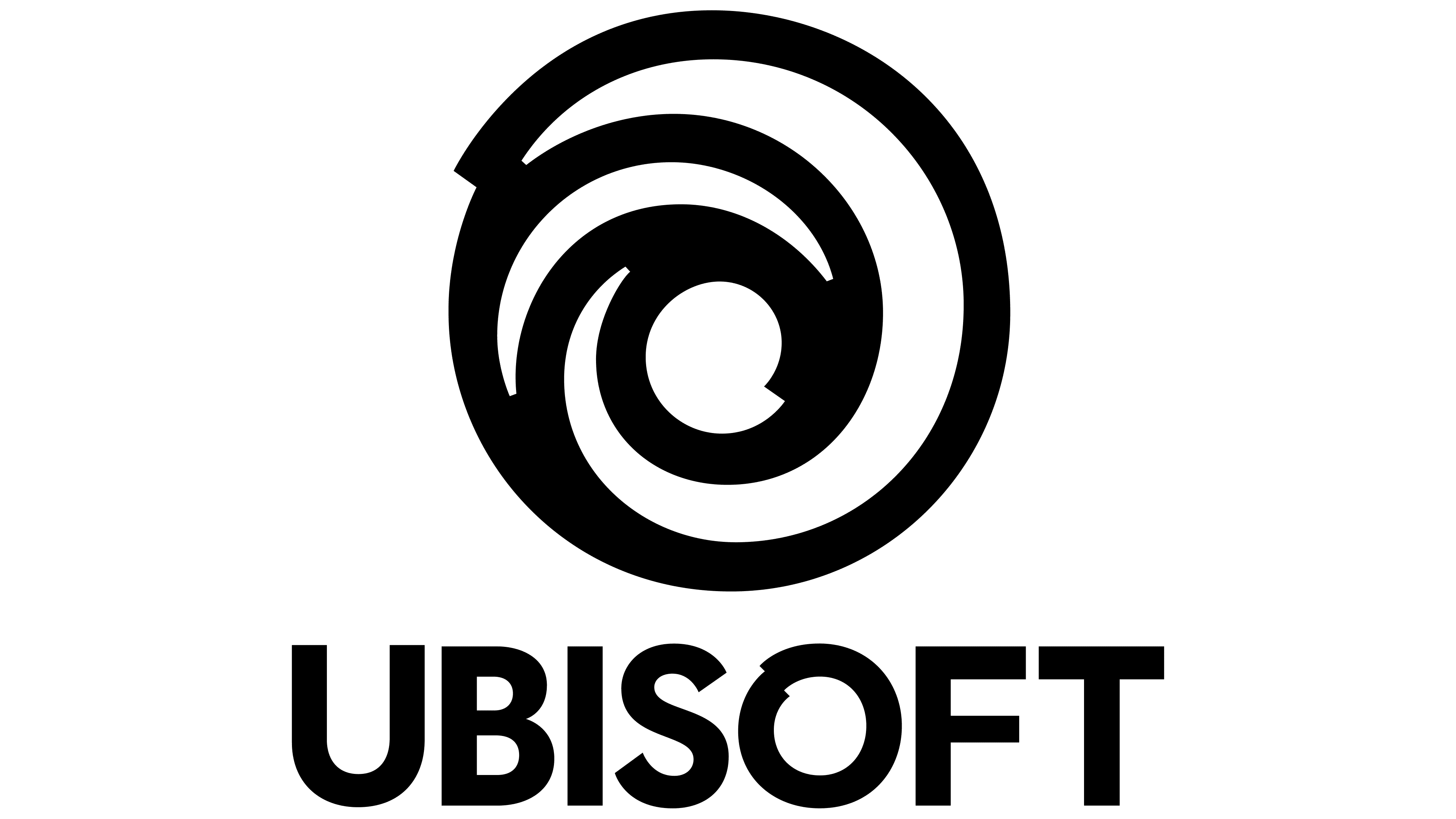



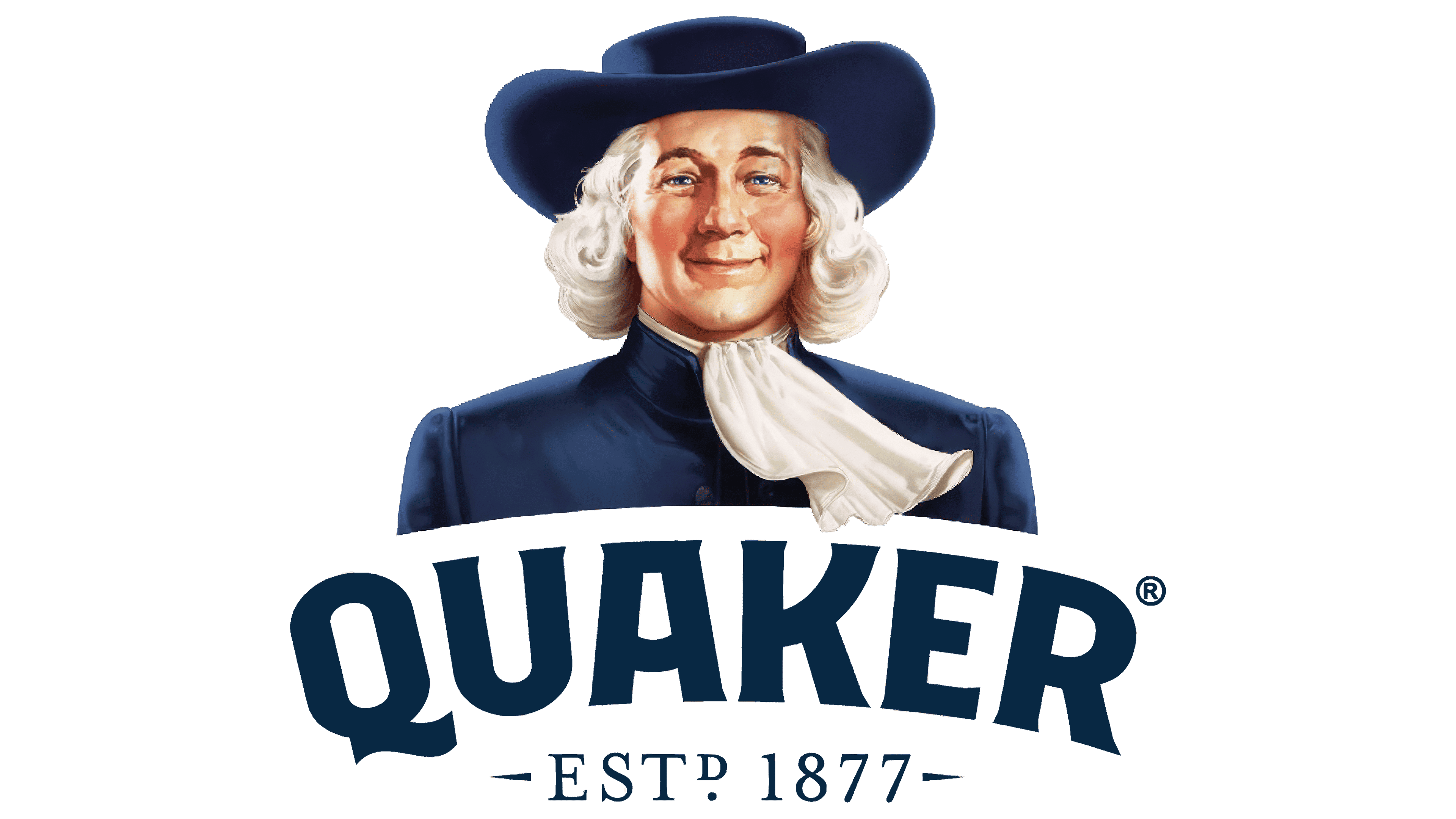
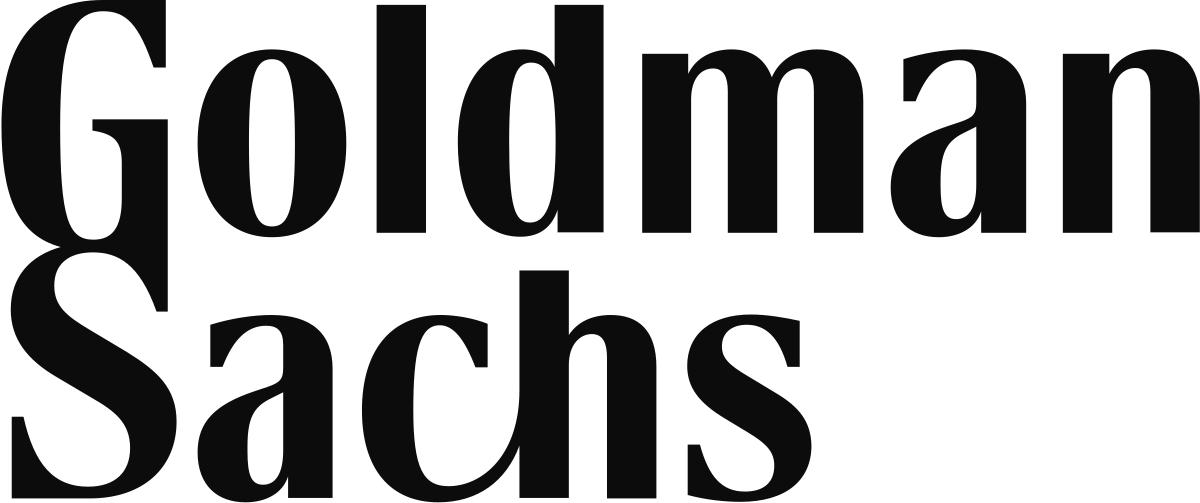
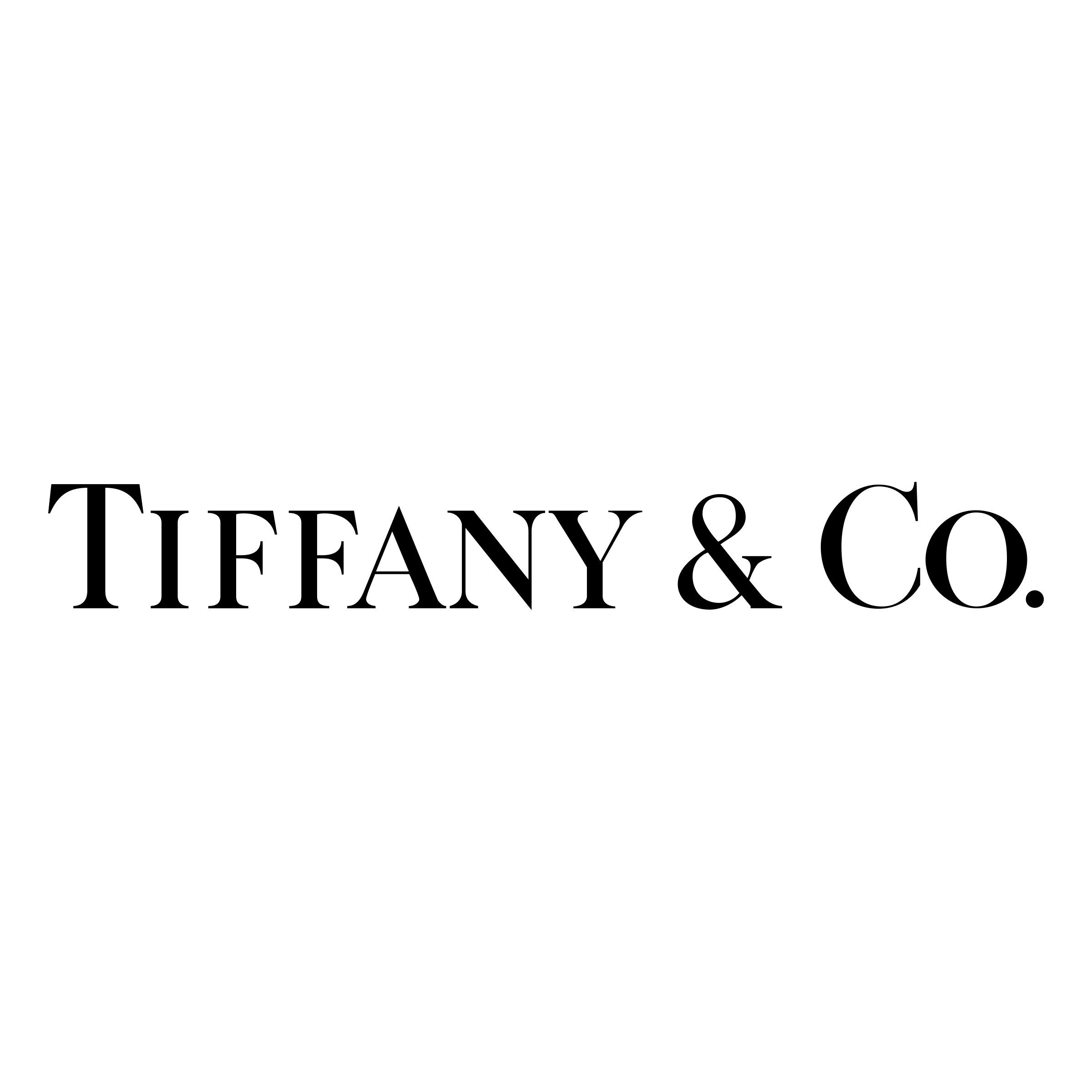








.png)

.svg)


.png)




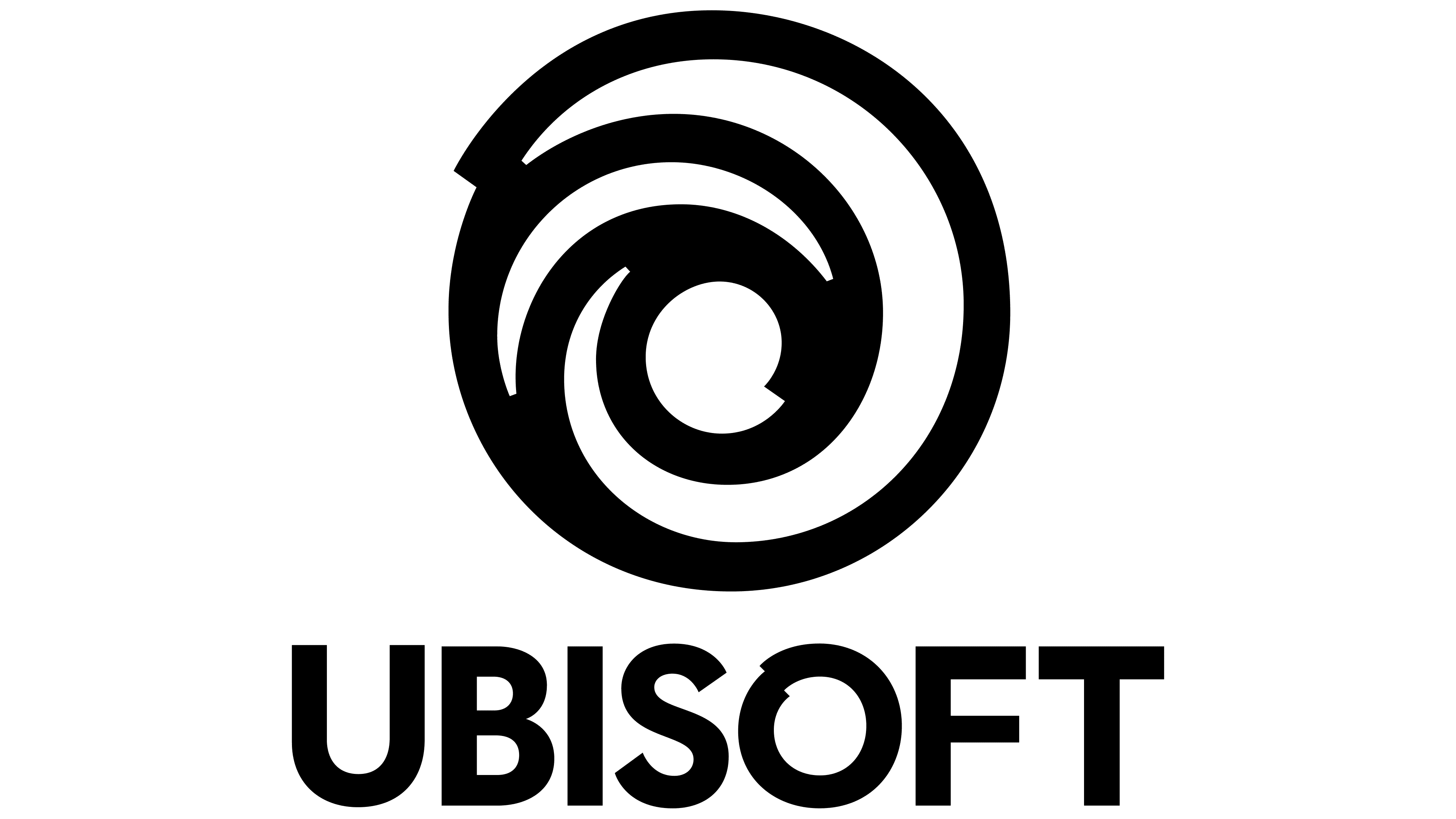



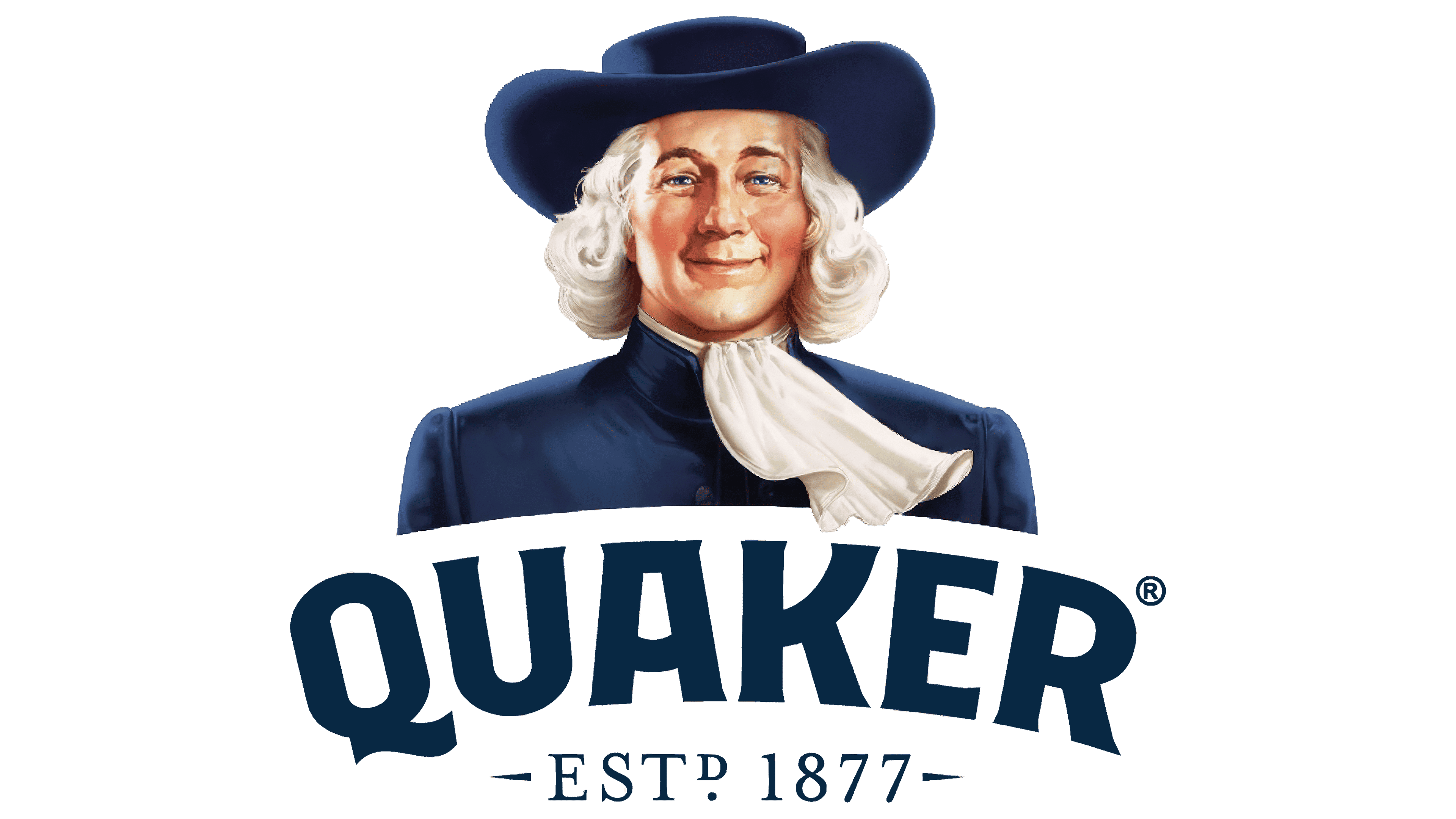
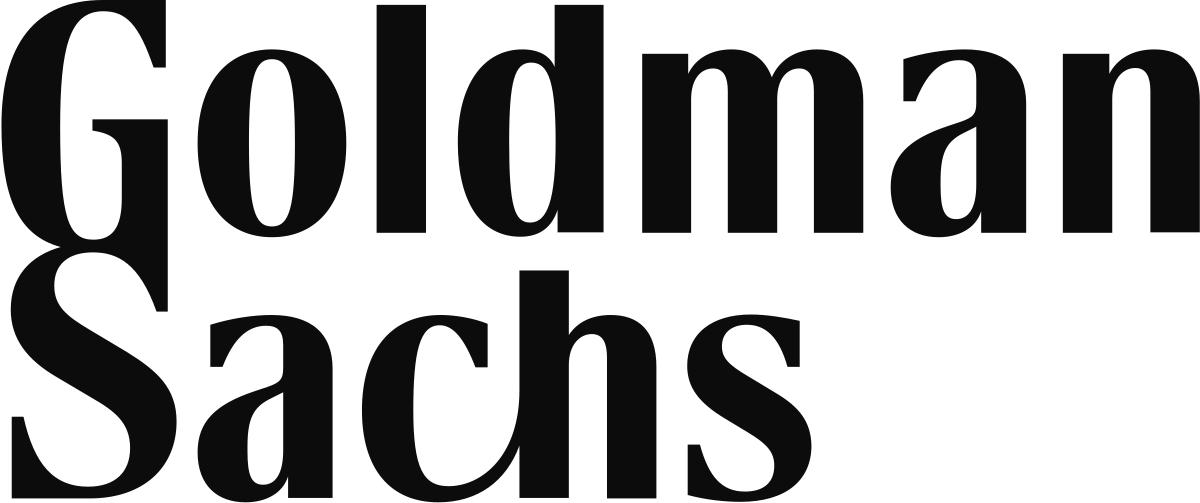
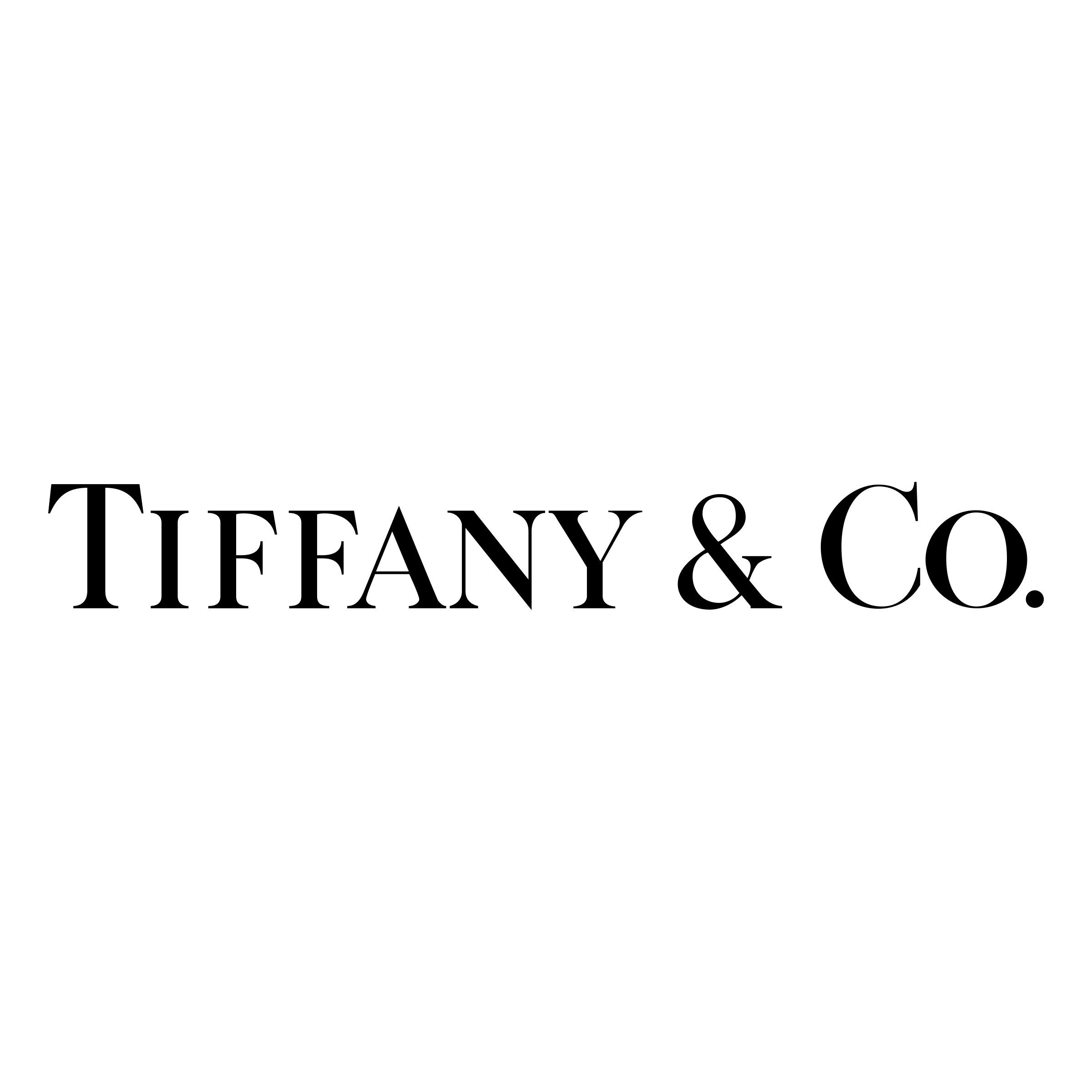








.png)

.svg)


.png)




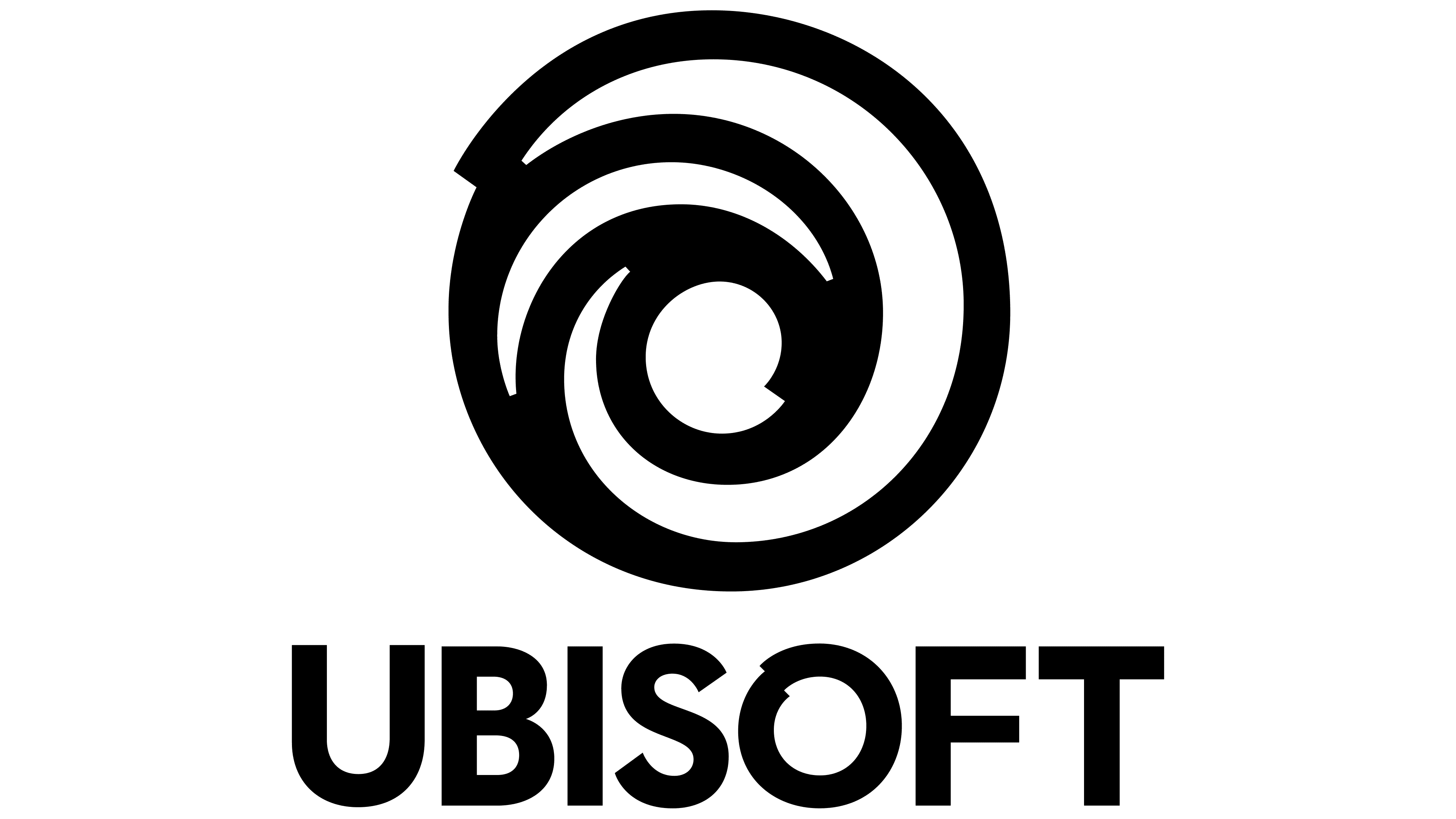



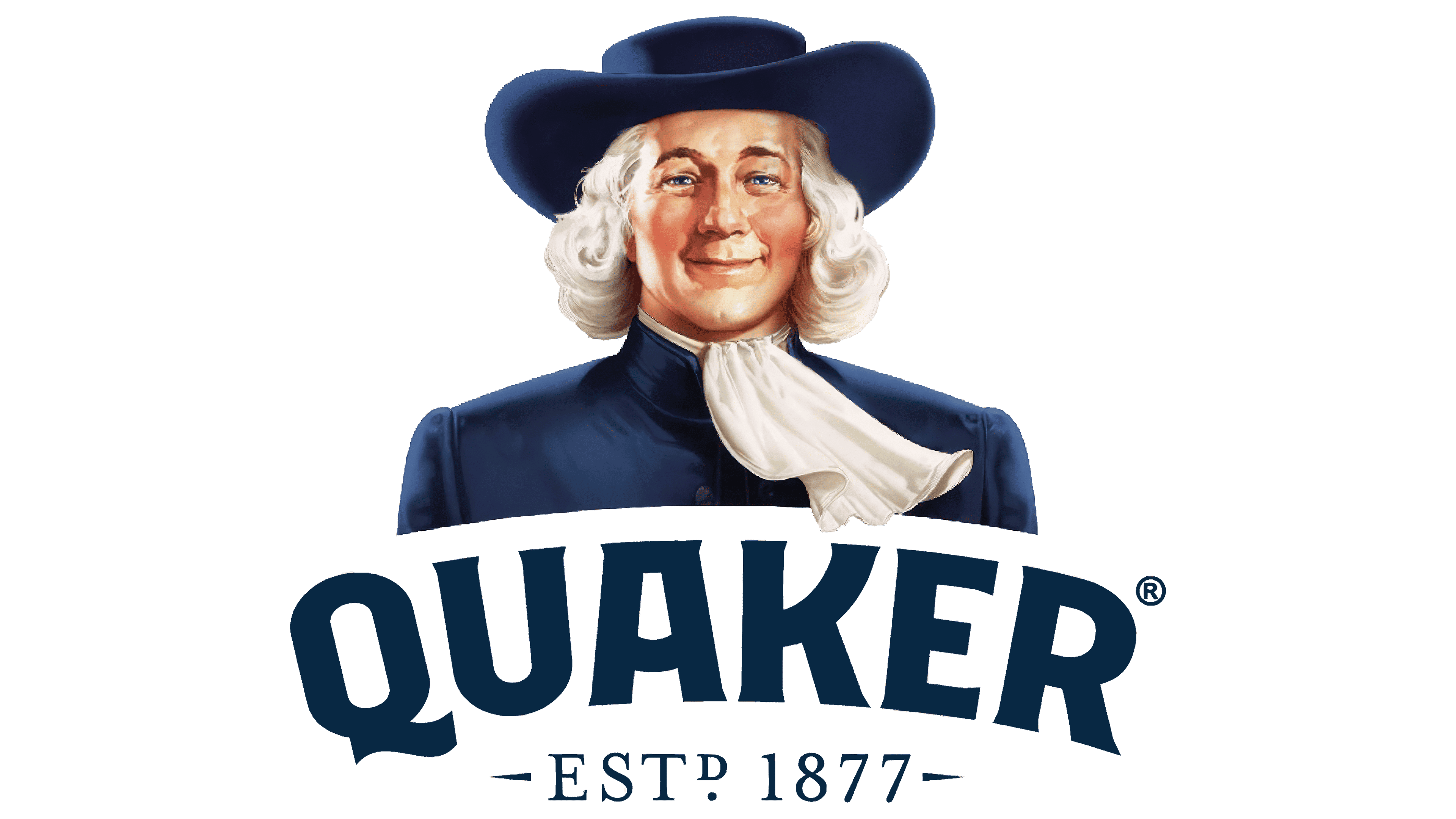
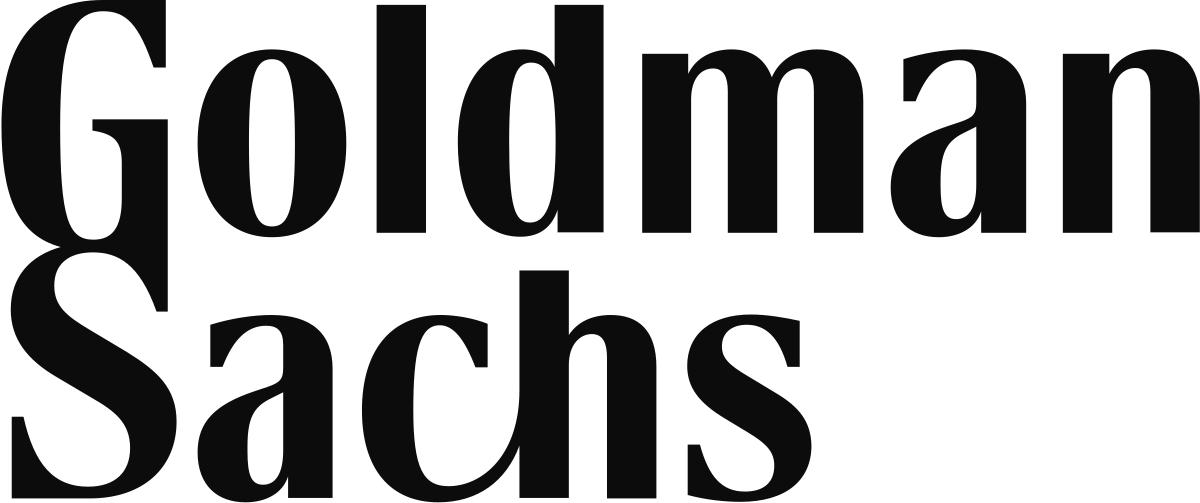
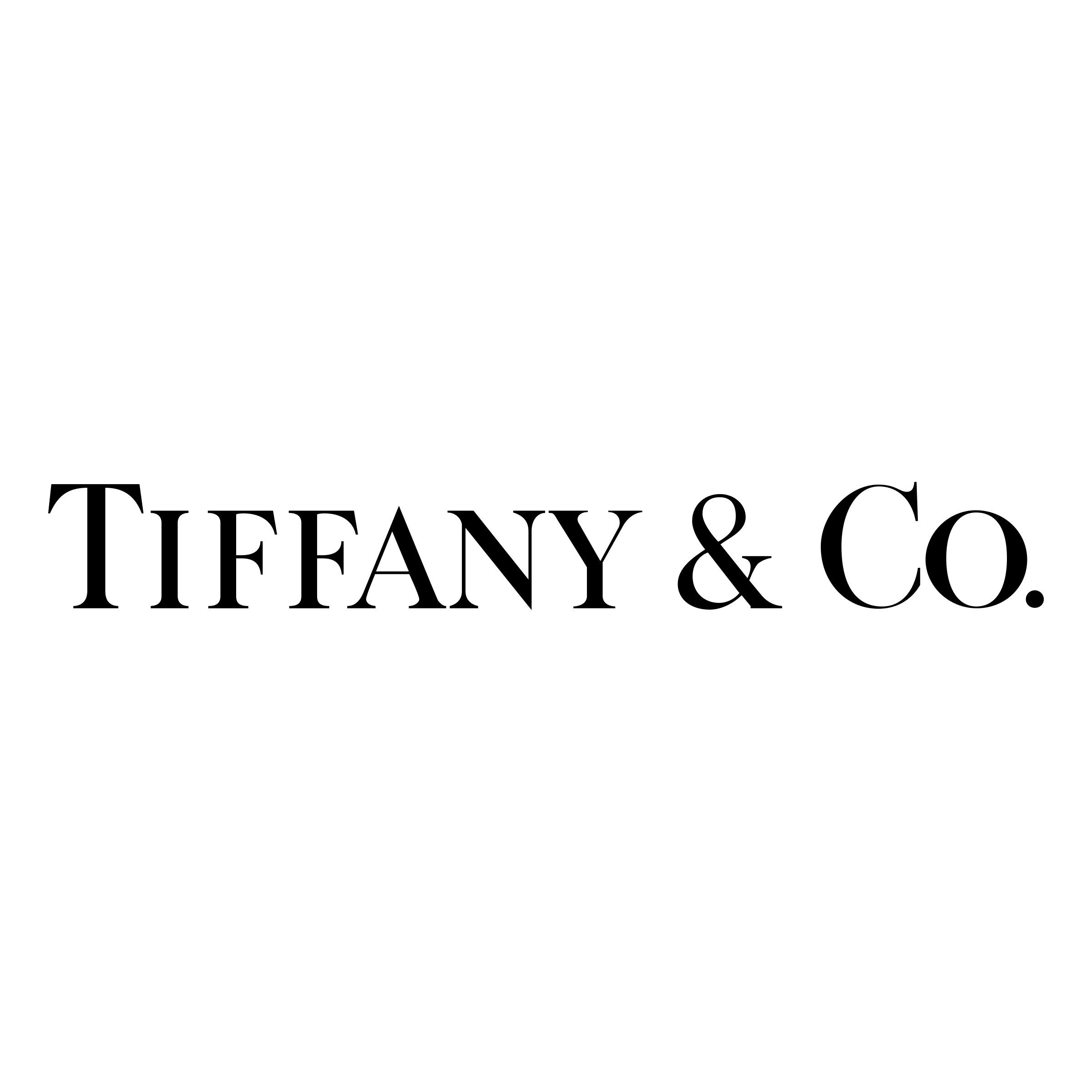
-
00.00




Download Guide
Read Me - Course Materials
Course Materials
Course Materials | Alternative Option
Course Materials | Alternative Option 2
03 Create a New Database for FCM
04 Importing Projects in the FCM Database
05 How FCM Projects are set up in Resolve
06 Footage Rules
Welcome to the the only course on the planet that gives you the technical chops AND shows you how to become a successful freelance colorist, the Freelance Colorist Masterclass. Whether you're a beginner or intermediate, or coming from Premiere Pro or the Final Cut X world, this course is for you. My goal with this masterclass is to make you profitable and employable.
01 Welcome to FCM
04 Take Notes
Video Updates and Course Philosophy
05 Private Group Access
06 My Contact Info
In this section, you will find discount coupons for some of our partners products. Make sure to use the same email as FCM.
Discount Coupons
How to get 30%OFF on FilmConvert
How to get 10%OFF on DaVinci Resolve
How to get 40%OFF on Shotdeck
Affiliate Opportunity
01 Must Watch Before the Modules
02 The Crash Course for Colorists
Cut Page - Live Preview
Cut Page - Safe Area
Cut Page - Timeline Resolution
Cut Page - Smart Reframe
Cut Page - Quick Export
Edit Page - Detect Scene Cuts
DaVinci Color Science
RCM Presets
Node Numbering
Custom Curves Window Expansion
New Scopes
HDR Palette
Primaries Palette
Color Warper
Sat vs Lum Curve
New Features Tutorial
Create Subtitles From Audio
Color Space Transform Swap
Super Scale
Transcribe Audio
Single Node Composite Mode
Remote Monitoring
Relight FX
01 Pre-Conformed EDL
02 SOCP
03 Scopes
04 Powergrade
05 Vectors
06 Remote Grading
07 Active Playheads
08 Shared Node
09 Neighboring Clips
Media Page Overview
Edit Page Overview
Deliver Page Overview

.svg)




In this module, I'm gonna take you through the two most commonly used ways to bring the footage in and out of Resolve: Round Tripping and Bake and Blade. I’m going to show you two different methods for each.
01 Most Common Ways to Conform
02 NLE to Resolve Timeline Prep - Round Trip
03 Conforming Camera Original Footage - Round Trip
04 Round Trip Method 1
05 Round Trip Method 2
06 Colored Footage from Resolve to NLE
07 NLE to Resolve Timeline Prep - Bake and Blade
08 Bake and Blade Method 1
09 Bake and Blade Method 2
10 Conforming Transcoded Footage - Round Trip
11 Music Video - Bake and Blade
12 Bake and Blade Advanced Tips
13 Pre-conformed EDL
14 Color Trace
16 Conclusion and Recommendations
17 Exercise
In this section, you will learn the basics of every major node inside DR along with building the ultimate NODE TREE.
Serial Node
Layer Mixer
Parallel Mixer
Outside Node
Key Mixer
Shared Node
Timeline Node
Master DaVinci Resolve Node Tree
In this module, I'm gonna take you through some of the major camera manufacturers, and show you how to properly work with each one to get the best results. You're even going to get access to a vast library of footage shot by professional Cinematographers.
01 Intro
02 Camera Lineup
03 Camera Cheat Sheet
04 How to Install LUTs
Camera + Creative LUTs
05 Project Overview
06 Pre-Grading Prep
07 Alexa Mini
08 RED Dragon
09 Canon C200
10 Panasonic GH5
11 BMPCC 4K
12 Sony a6500
13 DJI Inspire 1
14 Camera Ranking
15 Recap
16 Conclusion and Recommendations
17 Exercise
Sample Footage from ARRI's Website
Sample Footage from RED's Website
Sample Footage from BMD's Website
In this module, I will help you work on projects like documentaries, corporate videos, travel videos, and wedding videos. This is key. It’s the most important thing when it comes to color grading.
02 Color Correction vs Color Grading
03 Project Overview
04 Make it Pop
05 Understanding Scopes
06 Proper White Balance
07 Proper Exposure
08 Analyzing Images for Color Correction
10 Take Notes
11 People
12 Landscape
13 Products
14 Rec.709
15 Recap
16 Conclusion and Recommendations
17 Exercise
In this module, I'm going to show you how to match footage from the same cameras as well as how to work on a project that was shot with multiple cameras and how to create a seamless look. This is what separates the pros from the amateurs.
01 What is Shot Matching?
03 How to Get Better at Shot Matching
04 Project Overview
05 Necessary Tools for Shot Matching
06 Gallery Stills/ Memories
08 Group Clips
09 Local Vs Remote Grades
10 Lightbox - Send to SDI
11 Take Notes
12 Same Camera
13 Blind Date
14 Hypesandwich
15 Different Cameras
16 The Great Ride
17 The Qazman
18 Recap
19 Conclusion and Recommendations
20 Exercise
In this module, I’m going to show you how to work on short films, commercials, music videos, and feature films. I'm going to focus on creating a teal and orange look, which is going to teach you how to work with complementary colors. We're also going to create a bleach bypass look, which is going to help you understand how to stretch your contrast without losing detail in the highs or the lows. Then we're going to create a Sin City or a 300 movie look, which is going to teach you how to work with solo colors and really pop out your subject from the background. Last but not least we're gonna learn how to create a film look, whether it's a 16 millimeter or 35 millimeter by using LUTs.
01 What is Color Grading?
04 Million $ Tips on Color Grading pt1
05 Million $ Tips on Color Grading pt2
06 Analyze Footage
07 Project Overview
08 Generic Grading Lookbook
09 Most Used Tools for Grading
10 Commercials & Music Videos
11 Adidas
12 Holiday Season
13 Oakley
14 Girls Have Fun
15 I'm The One
16 Hollywood Looks
17 Hobbs & Shaw / John Wick
18 La La Land
19 Sicario
20 Atomic Blonde
21 Old School Hollywood Looks
22 Film Looks using LUTs
23 Recap
24 Conclusion and Recommendations
25 Exercise
Brand new sub-module where you will learn the secret sauce to getting the film density and color richness seen on movies shot on film.
Film Look Secrets - Course Materials
Film Look Secrets
In this section, Jake will take you through a step-by-step process on building a Film Emulation.
*Practice footage not included*
How to Properly Use Resolve's Film LUTs
How to Create Halation & Texture
Best Practices for Film Emulation
In this section, you will learn to set up a proper grading pipeline that will allow you to quickly grade both SDR and HDR trims by making minor adjustments.
01 Hollywood's Most Popular FPE
02 Project Set Up
03 Setting Up Scopes Like a Pro
05 Future Proof LUTs for HDR & ACES Workflows
06 Balance Footage in Seconds with Printer Lights
07 HDR Ready Node Tree
08 Exporting Dolby Vision Trim for Netflix
09 Pro Tip when Saving a Powergrade
In this section, you will get a basic understanding of what ACES is and how to grade your first project from start to finish inside ACES.
01 What is ACES?
02 Why was ACES developed?
03 ACES Characteristics
04 ACES 2065-1 vs ACEScct
05 ACEScc vs ACEScct
06 ACES solution for Film Negative
07 Why Netflix is switching to ACES?
08 How to set up your project in ACES?
09 How to grade your footage in ACES?
Practice Footage - Download Link
In this module, I'm going to talk about how to build a basic studio if you're just starting out, or if you want to turn it into a high-end studio, where you can work on 4K footage, I will also talk about how to properly set up your room for color grading.
01 What Makes a Grading Studio
03 Bare Minimum
04 Research Tools
06 Broke
07 Comeup
08 Baller
09 System Optimization Hacks
10 Delivery Settings
11 Remote Grading
12 Grading Studio Paint Color Recommendations
13 Productivity Apps
14 Freebies
15 Recap
16 Conclusion and Recommendations
17 Exercise
In this module, I'm going to show you how to get paid through social media. I'll be sharing step-by-step guides on how to work on commercials, music videos, and films. Most importantly, I'm going to bust the biggest myth, which is how much you should be charging as a Colorist or a Freelancer.
01 What to Expect From This Module
03 What It Takes to Become a Freelancer
04 Is Freelancing For You?
05 Dos And Don'ts of Freelancing
06 Steps to Becoming Employable - Demo Reel
07 Steps to Becoming Employable - Website
08 Steps to Becoming Employable - Social Media
09 What It Takes to Get Hired - Advice For New Filmmakers
10 What It Takes to Get Hired - Be Bullish
11 What It Takes to Get Hired - Resources to Find Work
12 How to Get Paid Through Social Media
13 How to Get Paid Through Social Media - Exposure
14 How to Get Paid Through Social Media - Outreach
15 How to Get Paid Through Social Media - Content Strategy
16 High-End Client Strategies
17 High-End Client Strategies - Collaboration
18 High-End Client Strategies - Offer Value
19 High-End Client Strategies - Work For Free
20 High-End Client Strategies - Ask For It
21 FAQs
22 FAQs - How Do I Get Clients?
23 FAQs - How Much Should I Charge For a Project?
24 FAQs - How Do I Start Freelancing?
25 FAQs - How Do I Prep an Invoice
26 FAQs - How Do I Negotiate a Rate?
27 FAQs - Should I Work With an Agency?
28 FAQs - How Do I Deal With Difficult Clients?
29 FAQs - When Should I Charge My Client?
30 FAQs - How Do I Build a Rolodex?
31 The Final Nugget
Bonus Download Guide
Course Materials | Download First
Balance the Footage using Scopes
Clean White Look
Perfect Skin Tones from Sony S-Log 8-bit Footage
Creamy Film Look
Gamma Shift Fix
Best Export Settings for Web
How to Import Shotdeck Stills in Resolve
How to Work Remotely
Minimum System Requirements
Do I Need Resolve Studio?
Color Trace
How to make Resolve run 75% FASTER
THIS will Instantly make your Grades look 85% BETTER
Practice Footage - This will Instantly make your Grades 85% better
Why does YOUR 8-bit footage look like sh###
A Decade Old Plugin Beats Resolve's AI Noise Reduction
Practice footage - A Decade Old Plugin
How to get PERFECT Skin Tones Every Time
Practice Footage - How to get Perfect Skin Tones
The ultimate Contrast Masterclass
Practice Footage - The Ultimate Contrast Masterclass
Why lift Gamma Gain is Ruining Your Footage
This module will include the course materials (footage and project file) for the tutorials I publish on YouTube.
YouTube Download Guide
How to get the JOKER look Part 1
How to get the John Wick look
Juice it up | Commercial vs. Film Grading
How to get the James Bond look
Grading YOUR Footage Planet X
How to get the PARASITE look
This module will include the course materials (footage and project file) for professional work I have done for companies and filmmakers around the world.
XXIO - TV COMMERCIAL
XXIO - How to get the Commercial look
LAZEM - MUSIC VIDEO
LAZEM - How to get the Music Video look
Life on the Line - DOCUMENTARY
LIFE ON THE LINE - How to get the Documentary look



.png)



















































































































































































































































































































































































































































All other color grading courses focus on theory, taking money OUT of your pocket, and trying to bore you to death.
My course shows you how to get real, paying work because I focus on the critical skills you need to land great jobs alongside the technical skills — and I make the whole thing fun.
You’ll build a portfolio you can show off — a portfolio that will make you money.
Yes. This course works perfectly for beginners as well as advanced students. It covers the basics and gets deep giving you industry secrets & insights to my systems and processes 📈.
You can work at your own pace. Binge-learn for 10+ hours or watch 15 minutes at a time, if that’s your style.
The course is web, mobile, and tablet ready. Stream lessons on any device.
You just need a computer, DaVinci resolve, and a little bit of passion ❤️.
It's preferred but not necessary. You will do just fine with a FREE version of Resolve.
Yes. It's a recorded digital course. Once you purchase, it's yours forever to keep. You can watch it at your own pace. Want to binge? Do it. Want to go slow like a grandpa 👴? That works too.
You get immediate access the moment you sign up.
How does LIFETIME access sound? After enrolling, you have unlimited access to this course for as long as you like - across any and all devices you own. Revisit and review the content as much as you want. This is your course.
You get the QazMan 30-Day Money Back Guarantee. Just show me that you put in the work & I'll give you back your money.



